You can use the "Create Column" button in the top ribbon to create custom NITRO columns for your form. The custom columns can be reused across multiple forms for the same list:
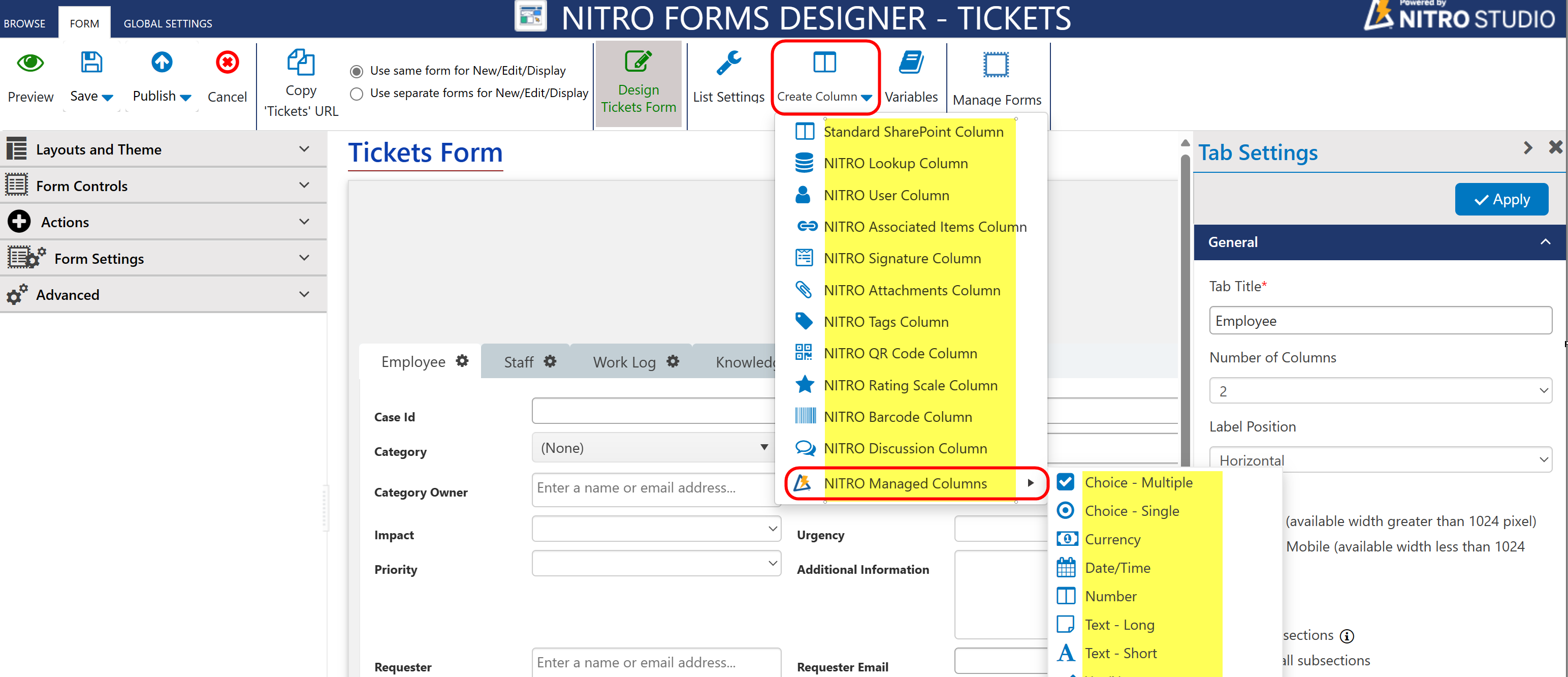
Once configured, you can edit the settings for the custom NITRO column by using the green Edit button in the right panel:
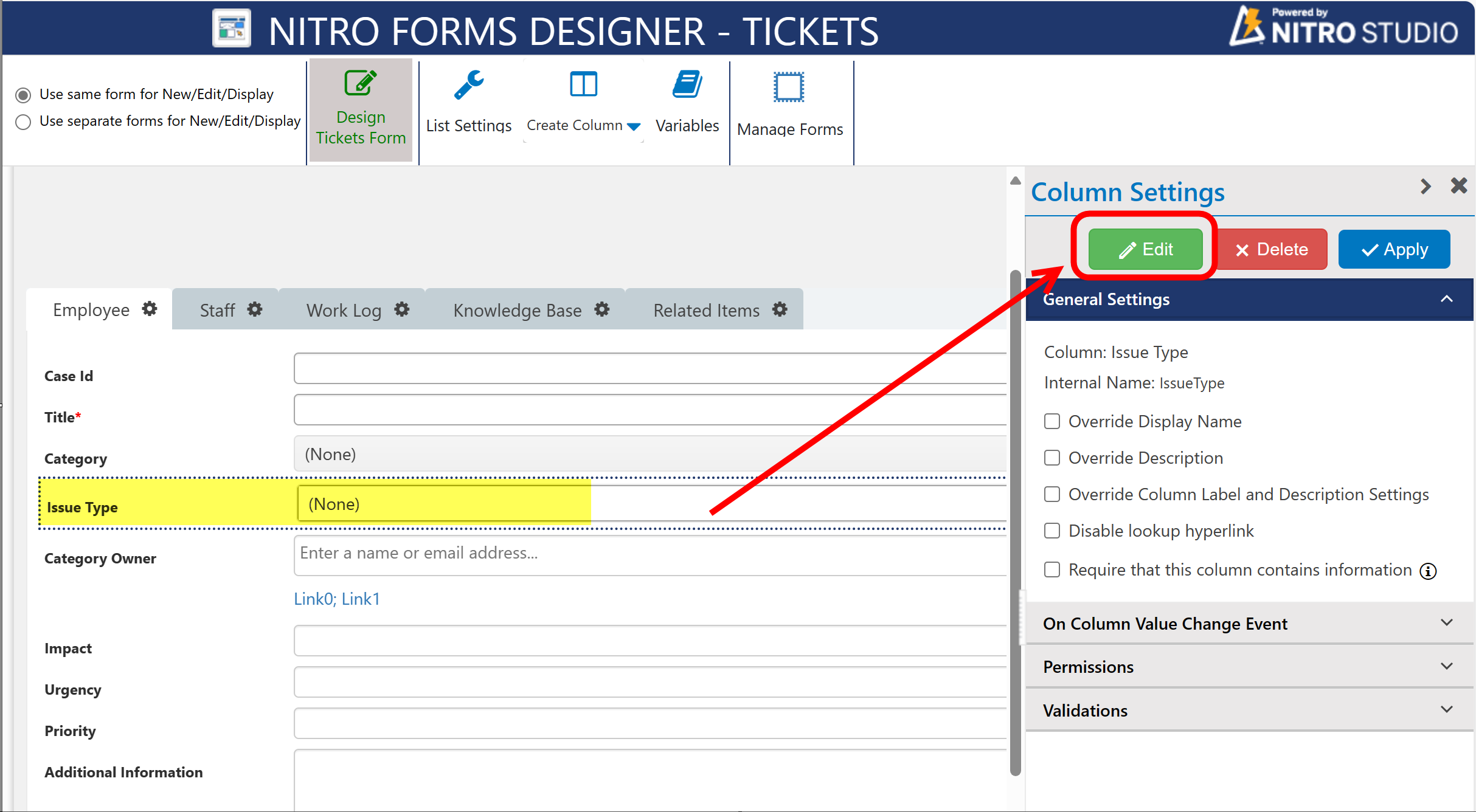
The Configuration settings for each column type are described in the following sections:
5. Tags column