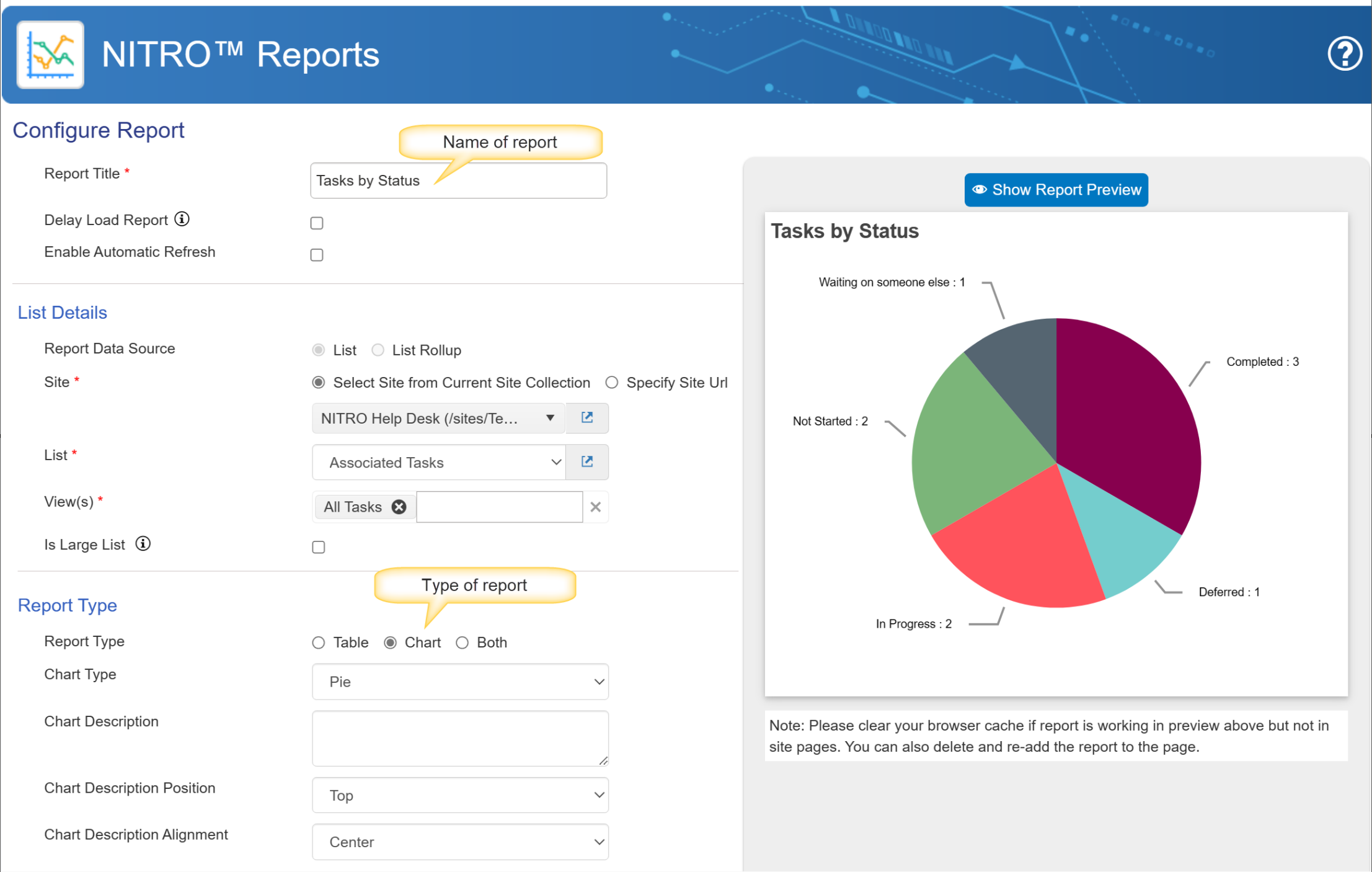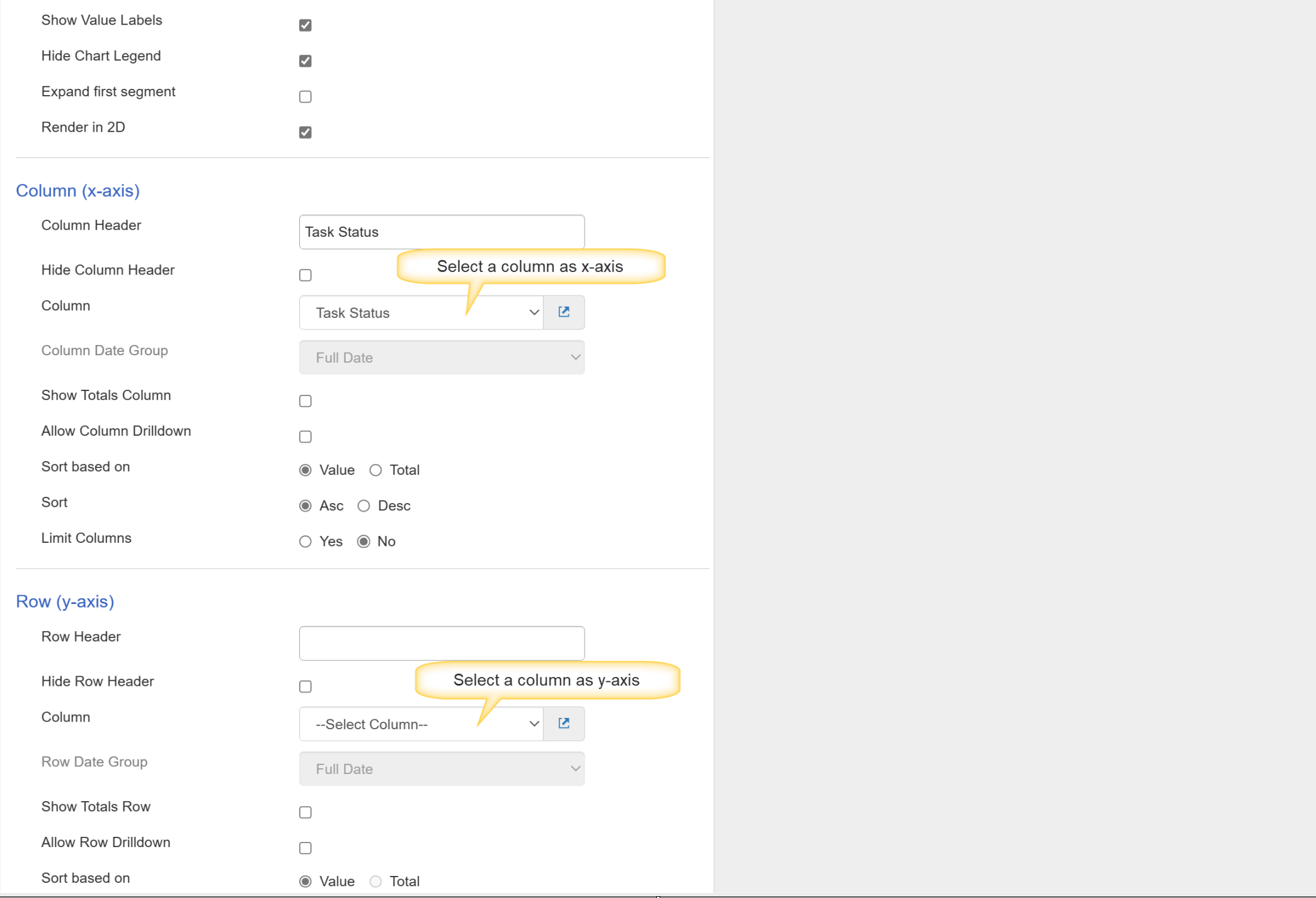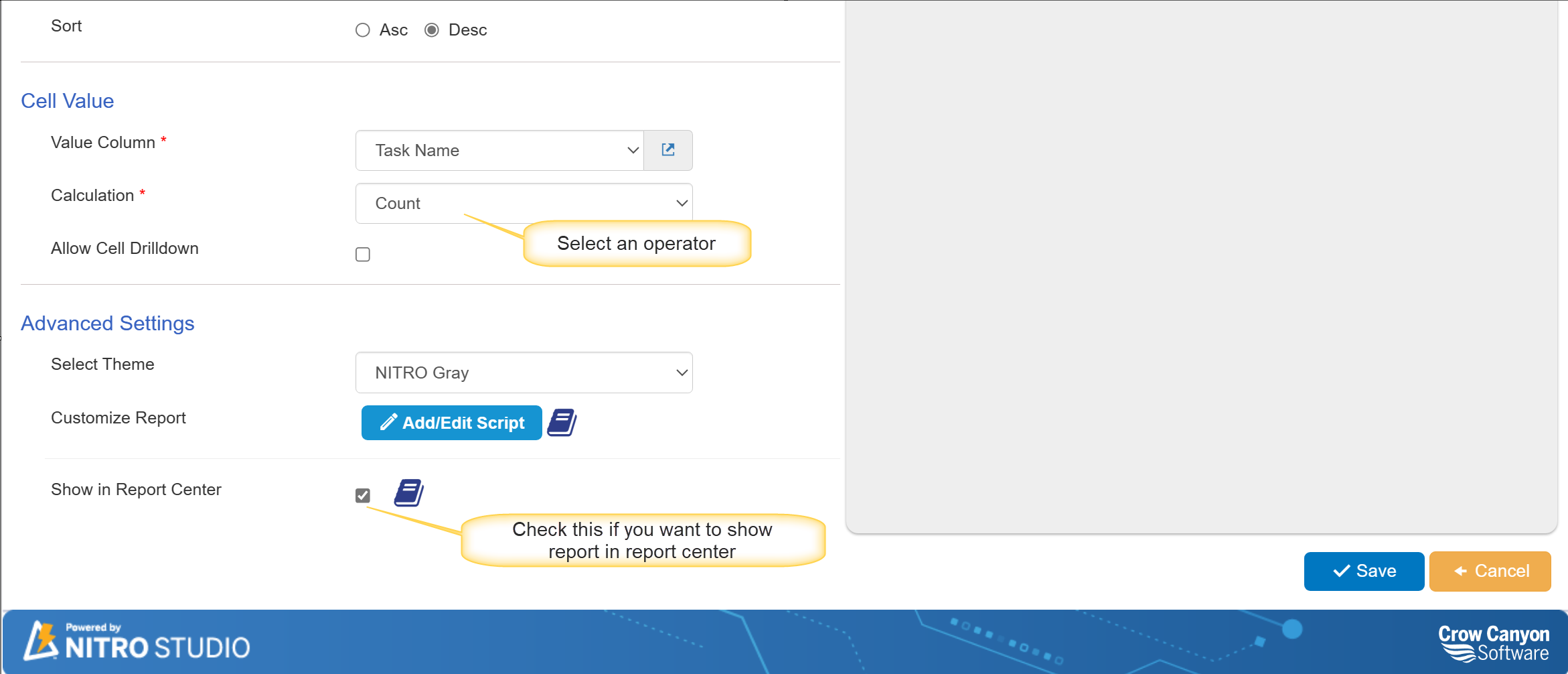Create or Update Report: Click on “New Report” button to create a new report. To Edit an existing report, click the pencil icon in the list of Reports.
Each section of creating or updating a Report is detailed in the subtopics below:
Configure Report (top section)