Click 'New' button to create Teams Portal setting
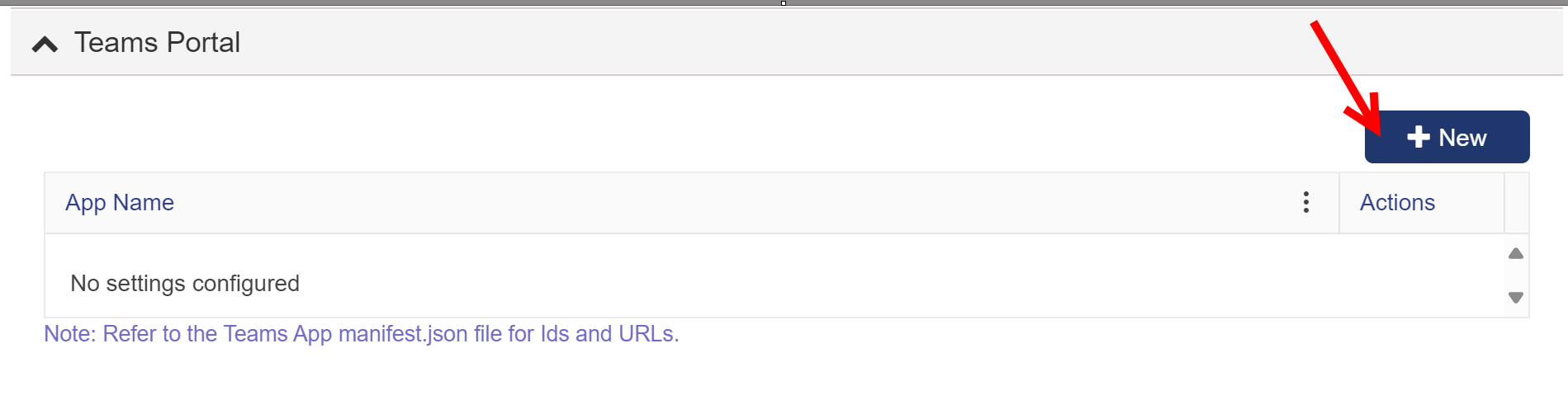
In opened window, you can configure Teams App by providing 'App Name' and 'App Id'. Click 'New' button to Configure 'Tabs'
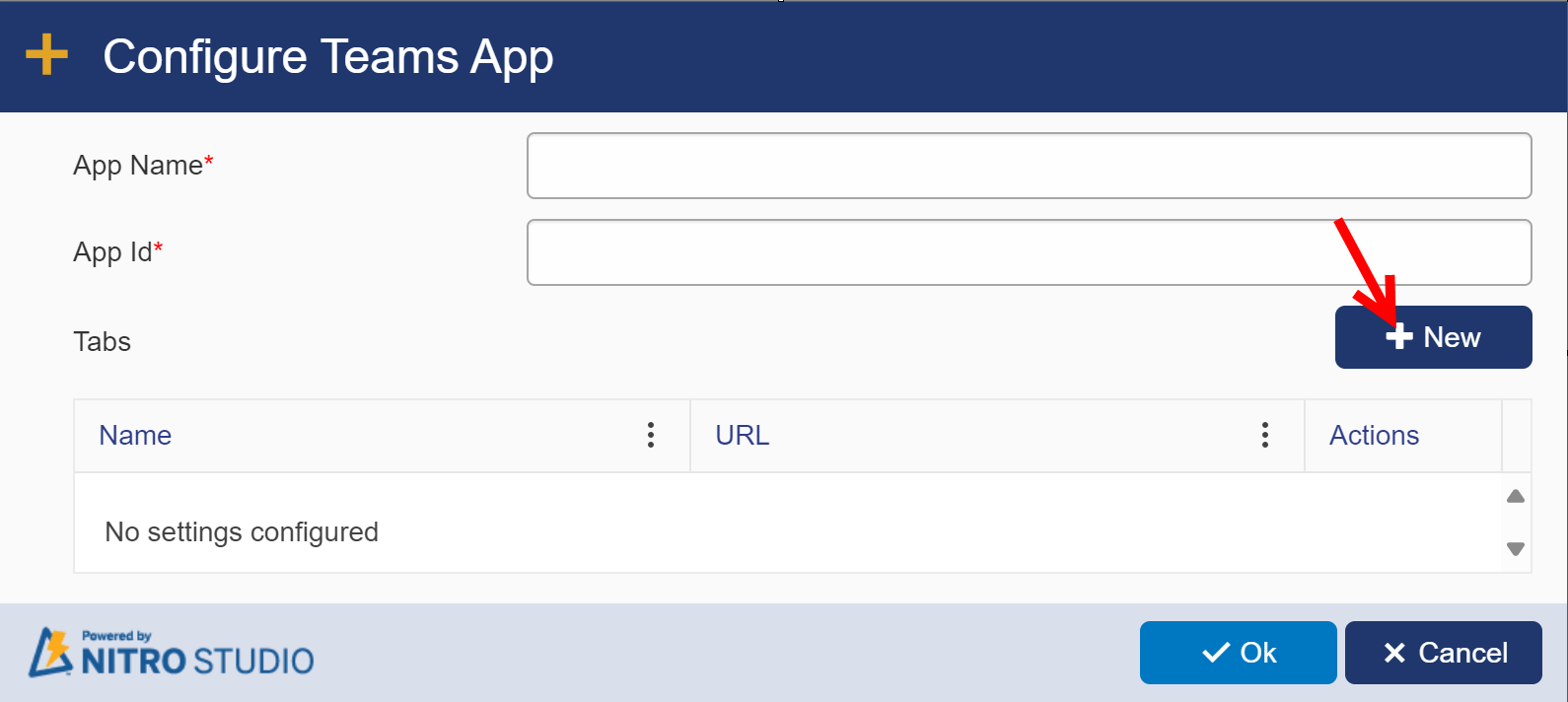
In opened window,you can configure tab by providing 'Tab Name', 'Entity Id', 'Content URL'.
Check 'Is home tab' if you want to make the current tab home tab.
check 'On save redirect to this tab' option if you want to navigate to this tab on saving.
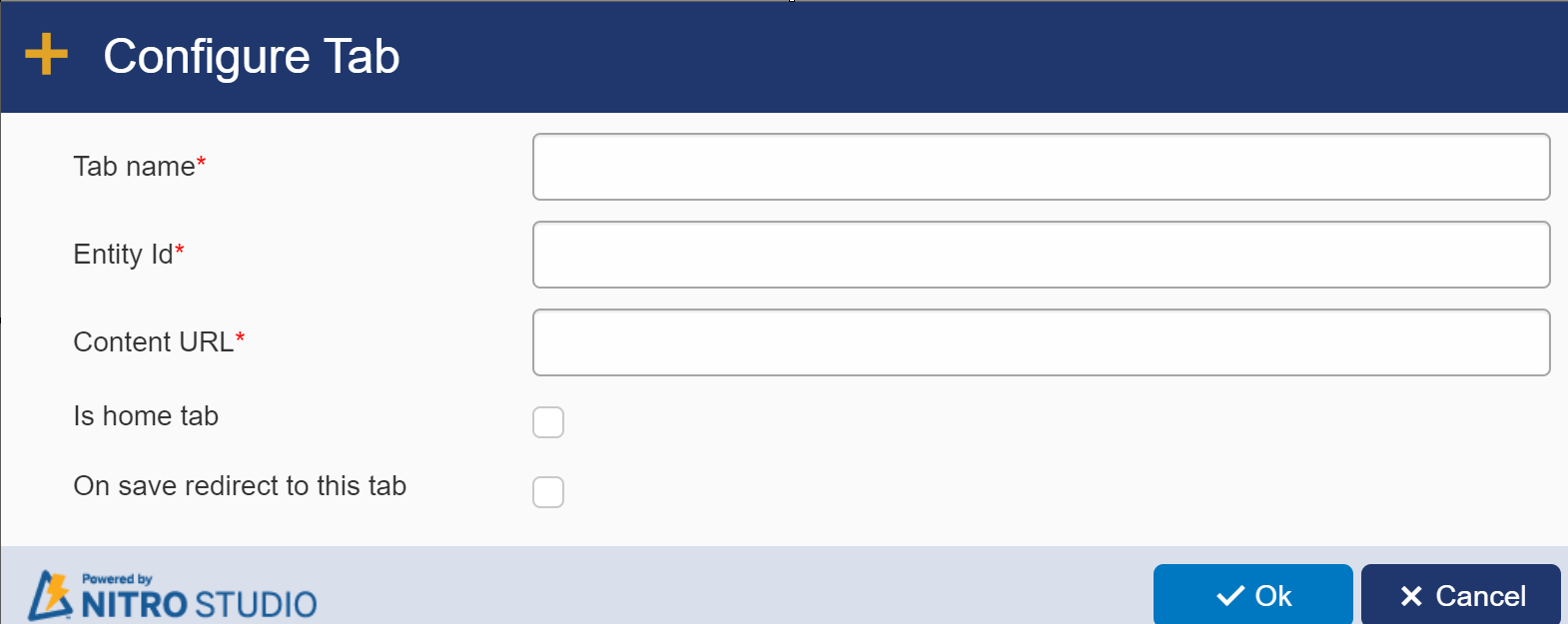
Note: Please refer to Teams App menifest.json file for Ids and URLs