To establish 'Storage Connection Settings', click 'New Storage' button
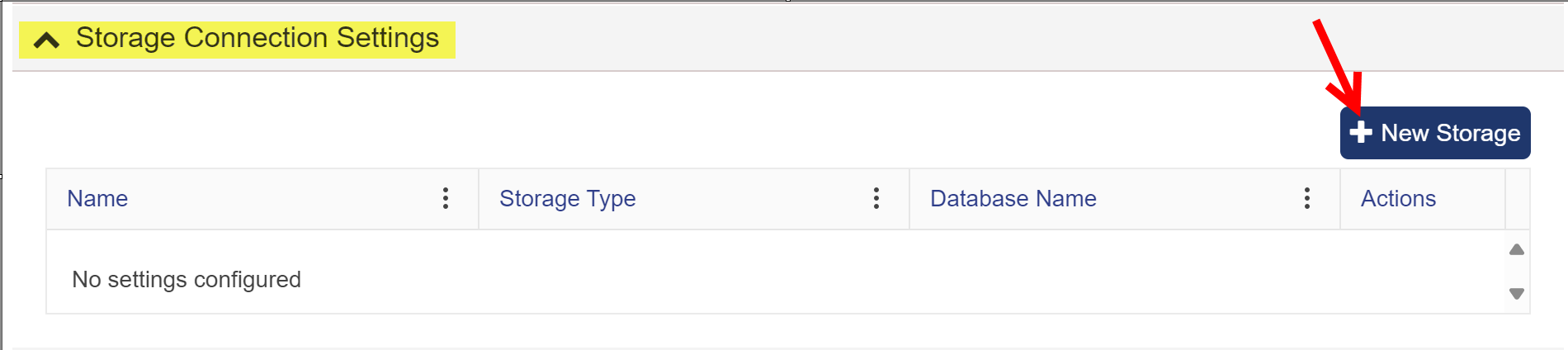
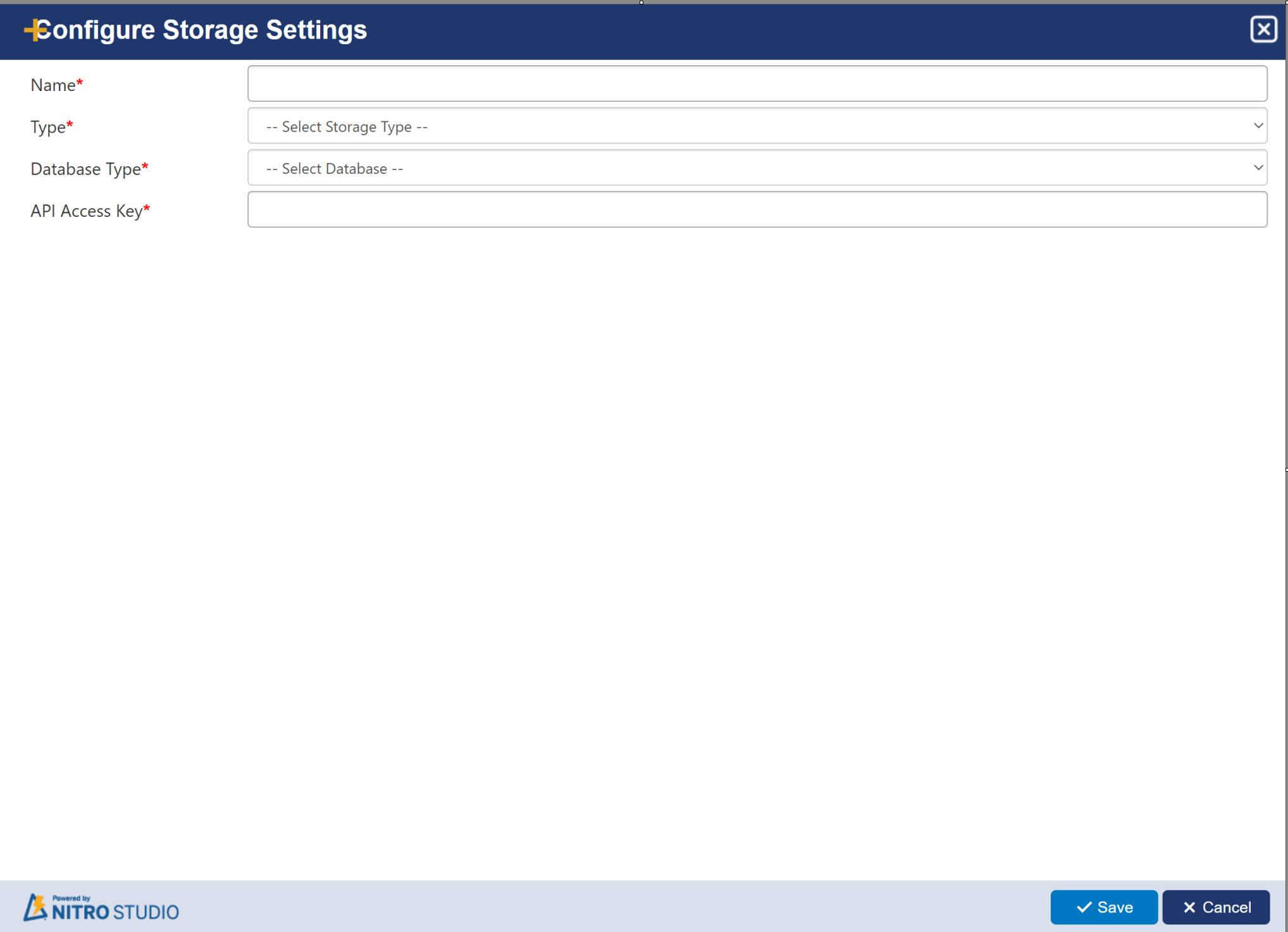
Name: Provide Name for Storage Setting
Type: Select the type of storage from dropdown. two options are available in dropdown
1. Vector Storage
2. Cache Storage
Database Type: For vector storage selected in above step 'Pincone Database' will be selected:
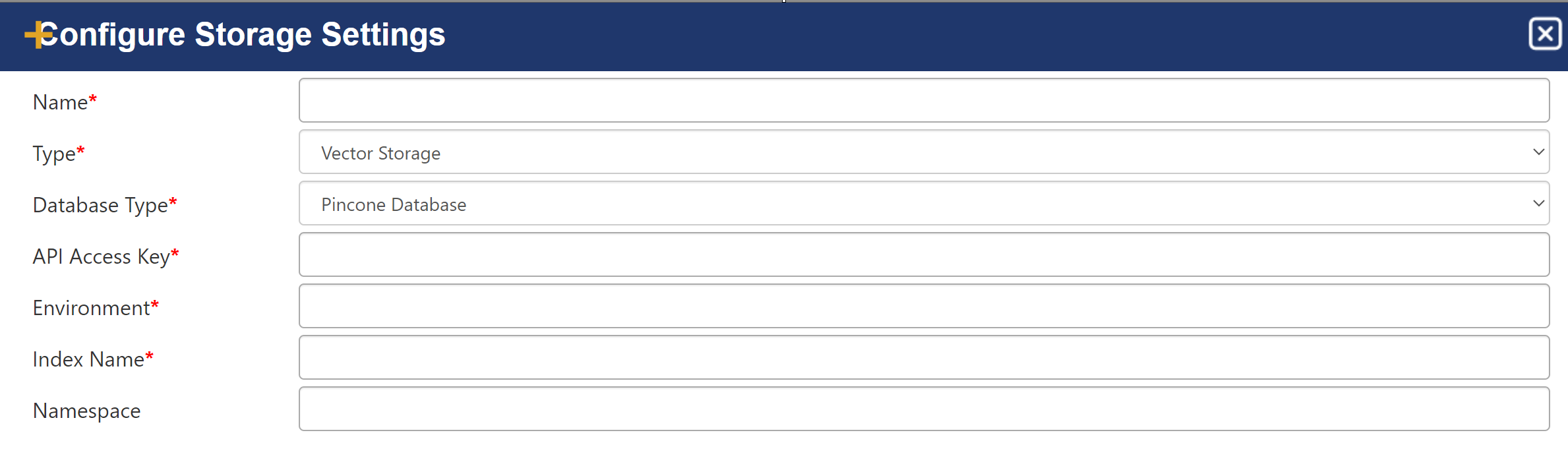
API Access Key: Plaese ask API Access Key details from your organiztion.
Provide 'Environment', 'Index Name' and 'Namespace' details.Ask these details from you organization.
For cache storage selected in above step 'Azure Redis Cache' database will be selected:
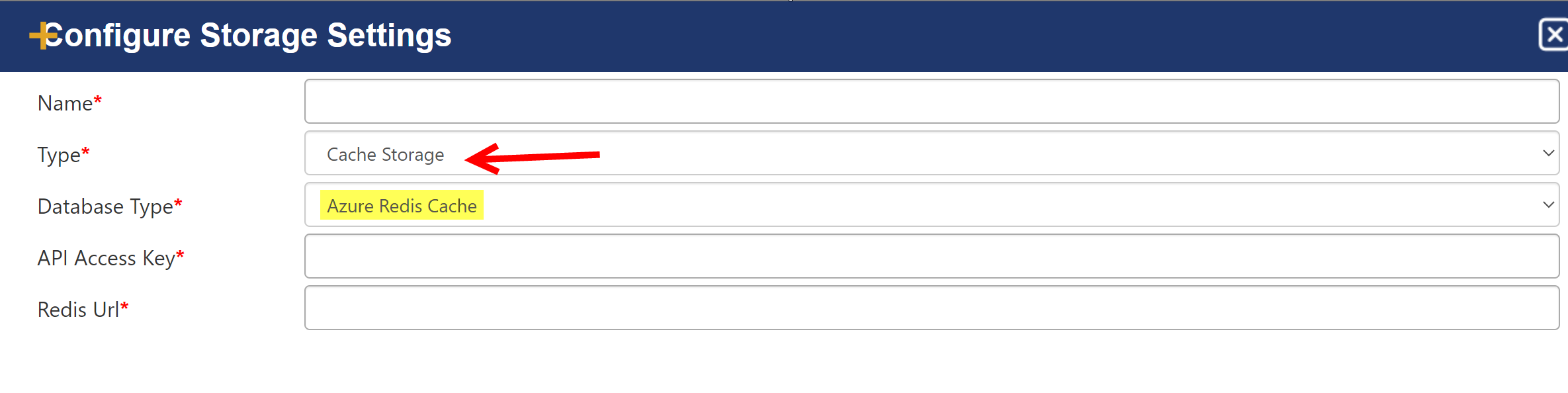
Please ask 'API Access Key' and 'Redis URL' details from you organization.